هل يمكن تصميم موقع تحميل فيديو من اليوتيوب بصيغية mp3 , mp4 على بلوجر؟
اريد تصميم موقع تحميل فيديو من اليوتيوب بصيغية mp3 , mp4
بالطبع كل ما أنت بحاجة إليه هو قالب مخصص لذلك ويمكنك تطويره بنفسك، ثم يمكنك عليك تضمين سكريبت لتحميل الفيديوهات ويمكنك الاستعانة بـ API من خلال موقع loader.to وتمضينه في عنصر iframe في كود HTML لعرضه في موقعك.
تفقد الرابط التالي:
وإليك مثال:
<iframe style="width:800px;height:250px;border:0;overflow:hidden;" scrolling="no" src="https://loader.to/api/card/?url=https://www.youtube.com/watch?v=OUHVRWdVQCI&adUrl=https://myAdurl.com"></iframe>
وعليك الاستعانة بجافاسكريبت من أجل إرسال الرابط الخاص بالفيديو للـ API أي تغيير الرابط في خاصية src بالكود السابق.
وإليك مثال كامل بالقالب والـ API:
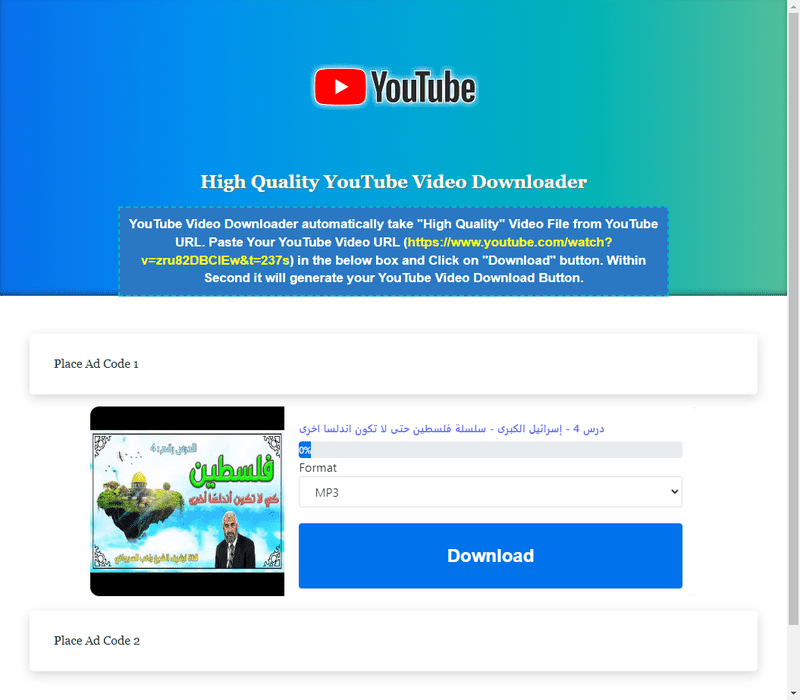
<!DOCTYPE html>
<html dir='ltr' xmlns='http://www.w3.org/1999/xhtml' xmlns:b='http://www.google.com/2005/gml/b' xmlns:data='http://www.google.com/2005/gml/data' xmlns:expr='http://www.google.com/2005/gml/expr'>
<head>
<title>YouTube Downloader - Download Youtube videos for free!</title>
<meta content='We offer the fastest way to save YouTube videos in mp3, mp4, or in other range of formats. ✅ It’s the most convenient YouTube video downloader you’ve ever tried!' name='Description'/>
<meta content='index, follow' name='robots'/>
<meta content='2 days' name='revisit-after'/>
<meta content='English' name='language'/>
<meta content='INDIA' name='geo.country'/>
<meta content='BIHAR' name='geo.placename'/>
<meta content='global' name='distribution'/>
<meta content='text/html; charset=UTF-8' http-equiv='Content-Type'/>
<meta content='true' name='MSSmartTagsPreventParsing'/>
<meta content='general' name='rating'/>
<link rel="stylesheet" href="https://stackpath.bootstrapcdn.com/bootstrap/4.3.1/css/bootstrap.min.css" integrity="sha384-ggOyR0iXCbMQv3Xipma34MD+dH/1fQ784/j6cY/iJTQUOhcWr7x9JvoRxT2MZw1T" crossorigin="anonymous">
<script src="https://code.jquery.com/jquery-1.11.1.min.js"></script>
<script src="https://stackpath.bootstrapcdn.com/bootstrap/4.3.1/js/bootstrap.min.js" integrity="sha384-JjSmVgyd0p3pXB1rRibZUAYoIIy6OrQ6VrjIEaFf/nJGzIxFDsf4x0xIM+B07jRM" crossorigin="anonymous"></script>
<style id='page-skin-1' type='text/css'><!--
#navbar-iframe {
height:0px;
visibility:hidden;
display: none !important;
}
html, body, div, span, applet, object, iframe, h1, h2, h3, h4, h5, h6, p, blockquote, pre, a, abbr, acronym, address, big, cite, code, del, dfn, em, img, ins, kbd, q, s, samp, small, strike, strong, sub, sup, tt, var, b, u, i, center, dl, dt, dd, ol, ul, li, fieldset, form, label, legend, table, caption, tbody, tfoot, thead, tr, th, td, article, aside, canvas, details, embed, figure, figcaption, footer, header, hgroup, menu, nav, output, ruby, section, summary, time, mark, audio, video {
margin: 0;
padding: 0;
border: 0;
font-size: 100%;
font: inherit;
vertical-align: baseline;
}
article, aside, details, figcaption, figure, footer, header, hgroup, menu, nav, section {
display: block;
}
html {
background:#eeeeee;
text-align:center;
line-height: 1;
font-family: Georgia;
}
ol, ul {
list-style: none;
}
blockquote, q {
quotes: none;
}
blockquote:before, blockquote:after, q:before, q:after {
content: '';
content: none;
}
table {
border-collapse: collapse;
border-spacing: 0;
}
*:focus {
outline: 0;
}
#hd {
width:100%;
height:390px;
background-image: linear-gradient(to right, #0970eb, #008fef, #00a4d8, #00b3b6, #52be9a);
margin:0 0 50px 0;
-moz-box-shadow: inset 0 -4px 10px -5px #000;
-webkit-box-shadow: inset 0 -4px 10px -5px #000;
box-shadow: inset 0 -4px 10px -5px #000;
}
h1 {
font-size:24px;
font-weight:bold;
color:#fff;
text-shadow: 1px 1px 1px #666666;
}
#hd p{
max-width:70%;
margin:20px auto;
padding:10px;
background:#2A78C3;
border: dashed #00C0C7 2px;
font-family:arial;
font-size:17px;
font-weight:bold;
line-height: 1.4;
color:#FFFFFF;
}
#hd p span{
color:#FFFF00;
}
input[type="text"]{
width:400px;
height:70px;
padding:0 0 0 10px;
border: dashed #1a1a1a 2px;
font-family: Georgia;
}
input[type="submit"]{
height:72px;
background: #66bdff;
background-image: -webkit-linear-gradient(top, #66bdff, #0d9eff);
background-image: -moz-linear-gradient(top, #66bdff, #0d9eff);
background-image: -ms-linear-gradient(top, #66bdff, #0d9eff);
background-image: -o-linear-gradient(top, #66bdff, #0d9eff);
background-image: linear-gradient(to bottom, #66bdff, #0d9eff);
border: dashed #1a1a1a 1px;
-webkit-border-radius: 0;
-moz-border-radius: 0;
border-radius: 0px;
margin:0 0 0 -2px;
cursor: pointer;
font-family: Georgia;
text-decoration: none;
color: #fff;
}
input[type="submit"]:hover {
background: #f72525;
background-image: -webkit-linear-gradient(top, #f72525, #b52222);
background-image: -moz-linear-gradient(top, #f72525, #b52222);
background-image: -ms-linear-gradient(top, #f72525, #b52222);
background-image: -o-linear-gradient(top, #f72525, #b52222);
background-image: linear-gradient(to bottom, #f72525, #b52222);
}
h2{
margin:20px;
font-size:14px;
}
h3{
color:#A9A6A6;
margin:10px auto;
}
#hidden_div img{
margin:5px;
border: solid #C8312B 3px;
}
#sorry{
width:200px;
height:3opx;
margin:10px auto;
padding:10px;
background:#BA2020;
border: dashed #7E1313 2px;
color:#fff;
}
#iam{
margin:50px auto;
color:#1a1a1a;
}
.footer-copy {
margin: 50px auto;
color: #c2c2c2;
}
.adsbox{padding:2em;box-shadow:0 5px 15px rgba(0,0,0,.16);border-radius:5px;margin-top:1em;background:#fff;text-align:left}
</style>
<script src="//ajax.googleapis.com/ajax/libs/jquery/1.3.2/jquery.min.js" type="text/javascript"></script>
</head>
<body class=" text-center">
<div id='hd'>
<img alt='youtube thumbnail generator' src='https://1.bp.blogspot.com/-6iQK-ugxaMA/XzlEKT2IKCI/AAAAAAAAB8w/ch-bNMemZroo07x-raUTXatJH2jQZh1hACLcBGAsYHQ/s1600/aaaaaaa.png' title='High Quality YouTube Video Downloader'/>
<h1>High Quality YouTube Video Downloader</h1>
<p>YouTube Video Downloader automatically take "High Quality" Video File from YouTube URL. Paste Your YouTube Video URL (<span>https://www.youtube.com/watch?v=zru82DBCIEw&t=237s</span>) in the below box and Click on "Download" button. Within Second it will generate your YouTube Video Download Button.</p>
</div>
<div class="addthis_inline_share_toolbox centersocials"></div>
<div class="adsbox container">
Place Ad Code 1
</div>
</br>
<iframe style="width:800px;height:250px;border:0;overflow:hidden;" scrolling="no" src="https://loader.to/api/card/?url=https://www.youtube.com/watch?v=vWqEX51zYYc&adUrl=https://myAdurl.com"></iframe>
<div class="adsbox container">
Place Ad Code 2
</div>
<div id='hidden_div' style='display:none'>
<div id='thumbnails'>
</div>
</div>
<!-- Add this Sticky Sidebar and Inline Share - By Technical Arp Login to Addthis and Change as per your Requirement-->
<script type="text/javascript" src="//s7.addthis.com/js/300/addthis_widget.js#pubid=ra-5c98f50a092025d4"></script>
<footer style="margin-top:30px; margin-bottom:20px;">
<div class='container text-center'>
<div class='footer-copy'>
<p>© Designed by Hsoub<script>document.write(new Date().getFullYear())</script>
<span>• </span>
</br>
</br>
</div>
</div>
</div>
</footer>
</body>
</html>
نعم يمكن تصميم هكذا مواقع على منصة بلوجر إذا كنت تملك مهارات في تطوير الويب. يتطلب ذلك استخدام لغات برمجة مثل HTML، CSS، وJavaScript لبناء واجهة الموقع والتفاعل مع خدمة تحميل الفيديو من YouTube. و ايضا ستحتاج إلى خادم ويب للتخزين وإدارة الملفات التي يتم تحميلها.
لتفهم أكثر سأقوم بشرح الطريقة في بضعة خطوات::
- قم بإنشاء صفحة ويب على بلوجر لعرض واجهة الموقع.
- استخدم HTML وCSS لتصميم واجهة المستخدم بشكل جذاب وبسيط.
- استخدم JavaScript لتطوير الجزء التفاعلي للموقع. يمكنك استخدام مكتبات وأدوات JavaScript لتسهيل عمليات التحميل.
- يجب أن تتيح خيارات للمستخدم لإدخال عنوان URL لمقطع الفيديو من YouTube.
- استخدم YouTube Data API للحصول على معلومات حول مقاطع الفيديو واستخراج الفيديو نفسه.
- بمجرد الحصول على ملف الفيديو من YouTube، يجب عليك تحويله إلى الصيغة المطلوبة (MP3 أو MP4). يمكن استخدام مكتبات مثل FFmpeg لهذا الغرض.
قد تحتاج إلى صيانة دورية للتحقق من أن الموقع ما زال يعمل بشكل صحيح بمرور الوقت.
من الجدير بالذكر أن تصميم وتطوير موقع مثل هذا يتطلب معرفة تقنية ووقتا وجهدا كبيرين. ويجب عليك أيضا الامتثال للقوانين واللوائح المحلية والدولية والتأكد من أن استخدام المحتوى من YouTube يتم بشكل قانوني.
يمكنك الاطلاع على دورات أكاديمية حسوب لبرمجة المواقع:
نعم، يمكنك تصميم موقع على منصة بلوجر (Blogger) لتمكين المستخدمين من تحميل مقاطع الفيديو من YouTube بصيغ MP3 و MP4 كما في التعليق السابق.
الخطوات عامة لبناء موقع لتحميل مقاطع الفيديو من YouTube على بلوجر تم شرحها في التعليق السابق
ولكن يجب أن تتذكر أن هذا الموقع قد يتعارض مع سياسة استخدام بلوجر أو سياسة استخدام YouTube، لذا يجب الامتثال للقوانين واللوائح المعمول بها والتأكد من أنك لا تنتهك حقوق الملكية الفكرية أو أي قوانين أخرى. قد يتم حظر موقع تحميل الفيديو من اليوتيوب من قبل Google
التعليقات